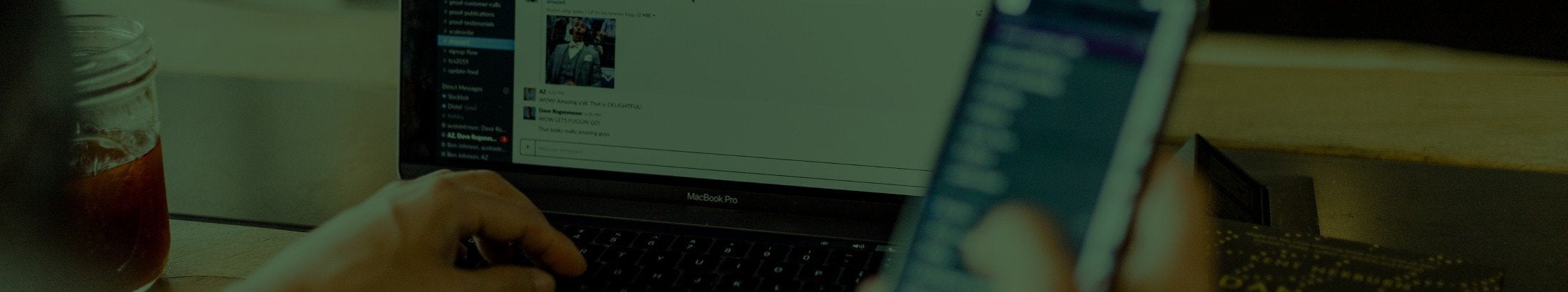The Drupal 7 platform is due to reach End of Life (EOL) in the near future with a final date set of 5th January 2025. After this date, Drupal 7 will no longer be officially supported by the Drupal community.
For anyone currently with a Drupal 7 website, the recommendation from both ourselves and the Drupal community as a whole is to aim to move to Drupal 10 when time and budget allow. Despite the date having been twice extended, first to 2022 and then to November 2023 (and possibly beyond), we know that a move to Drupal 10 is perhaps a lot easier said than done for many organisations that will need to find the necessary budget, time and resources to complete the project.
Here we look at some of the most commonly asked questions so far about Drupal 7 reaching its End of Life, including what's involved in moving to Drupal 10 and also what it's likely to mean to those still on Drupal 7 when it reaches EOL.
(This article was last updated in June 2023 to reflect the final extension of Drupal 7's End of Life date to January 2025.)
Drupal 7 End of Life (EOL) means that this version of the platform will no longer be officially supported after January 2025. This means there will be no further security updates, enhancements or improvements released for that version of Drupal. This date could be extended further but, as things stand, this is the date that the Drupal community as a whole are working towards. TEST.
The good news is that anyone still using Drupal 7 when it reaches End of Life will not see any immediate difference, from the front-end perspective at least. Crucially, neither will your site visitors/users. Your website won’t suddenly stop working or become an immediate security risk once the EOL date is reached.
In administration areas of your Drupal site, the platform and modules will begin to display as “Unsupported” but everything will still continue to work as before at that point.
It is also highly likely that Adaptive may be to continue to support Drupal 7 websites in some capacity beyond End of Life where needed as there will continue to be some critical security updates for Drupal 7 core and certain modules under the “Drupal 7 Long Term Support (LTS) program”. This will be similar to the LTS service that there has previously been for the Drupal 6 platform. This will continue to ensure that vital security updates are made available ongoing for any major security issues that are identified.
However, over time, you’re likely to find some key disadvantages to remaining on Drupal 7 long term, such as:
- A lack of any new features or functionality being available
- Less overall focus on Drupal 7 means that not all potential security issues may be identified or rectified
- Further increased security risks as the platform is likely to need hosting on servers running older software versions which, themselves, may not be supported
- An increase in the amount of time/cost required to continue supporting a Drupal 7 site long term
Ours and the Drupal community’s recommendation for Drupal 7 website owners is therefore to ideally make the move to Drupal 10 if time, resources and budget allow. If, however, this may not be possible for any reason, then be reassured that your Drupal 7 website will still continue to function beyond its official End of Life date.
Generally speaking, yes. There are, however, a few caveats to that statement and some potential risks to be aware of.
The recent announcement from Drupal included the notes that, between now and EOL in January 2025, there is likely to be reduced security coverage for Drupal 7 as a whole and an increased risk that some contributed modules for the CMS may become unsupported during this time too.
Another factor to consider is that many Drupal 7 sites are still running on a version of PHP7 (e.g. PHP7.4), which itself has reached end-of-life and is no longer officially supported. While Drupal Core is compatible with the newer, supported PHP8, the issues your site may face in running on PHP8 are 1) whether all contrib modules used on the site are PHP8 compatible and 2) the amount of development work potentially involved in getting all your site's custom modules/themes to work with PHP8.
There is potential for there to be many incompatibilities between your site and the newer PHP8 version which would require (potentially considerable) development time to resolve. A decision therefore needs to be made as to whether you leave your Drupal 7 site running on PHP7 until you replace the site as a whole or carry out the development work to make your site work with PHP8.
So, while your Drupal 7 will continue to work fine and be generally support until January 2025, there is potential for some issues to arise with it during this period. The strong recommendation therefore remains that you should look at upgrading your Drupal 7 website at the earliest opportunity, rather than delaying any further.
Unfortunately one of the key hurdles in moving on from Drupal 7 is that there is no real direct upgrade path from Drupal 7 to Drupal 10. This is because the two platforms are structurally very different from each other so it’s not possible to simply upgrade from one to the other sadly.
It therefore means that a new website needs to be built in Drupal 9 and all content/functionality from the current Drupal 7 either migrated to the new site or rebuilt.
This is not a simple undertaking for most websites and needs planning in advance from various perspectives, not least of which is budgetary. Early consideration should therefore be given to planning the redevelopment of your website in Drupal 10.
The new version of the Drupal platform, Drupal 10, launched in December 2022. Any new Drupal website projects are therefore most likely to be developed in Drupal 10 from now onwards.
The Drupal 8 version of the platform has already reached End of Life as it effectively 'evolved' into Drupal 9, rather than being a completely different beast as Drupal 7 is. Drupal 9 remains fully supported until November 2023 but it makes sense for any new site developments started from now on to be built directly into Drupal 10.
See our recent blog post for more details on the smooth transition expected from Drupal 8 to Drupal 9 and subsequent versions.
This section of the Drupal website explains what can and can’t be migrated programmatically from Drupal 7 to Drupal 10. In summary, it explains that it should be possible to use Drupal’s Migration suite of modules to migrate the following from an existing Drupal 7 website to a new Drupal 10 site:
- Content Types and the field configurations within these
- Taxonomy including the category configuration and the terms within each category
- User accounts and user profile structure/data
- Most of the existing content
- Some module configuration (depending on the modules in question and their availability/structure in Drupal 10)
- Some multilingual translation settings and translations themselves
However, the following areas of your Drupal 7 website cannot be automatically migrated:
- Your current theme (ie the design of your site)
- Drupal Views configurations (which is typically used heavily for any pages/sections of a website containing multiple pieces of content)
- Any custom functionality on your existing site such as integration with other third party websites/services/systems
- Functionality delivered by contributed modules used on your current site which don't have a release compatible with Drupal 10
There will therefore always be an amount of redevelopment work needed to create your new Drupal site in addition to utilising Drupal’s Migration tools. In our experience, the migration tools can also sometimes be a little hit and miss in terms of their effectiveness and completeness so, for some requirements, we are likely to recommend alternative options.
You will also inevitably find that the more you try to automagically migrate from the older version of Drupal, the more historic features and techniques you therefore have to stick with in your new site. This is another reason why we choose to deliver migrations from Drupal 7 as a complete new site build to ensure you are able to make the most of all of Drupal 10's new features.
As with any website build project, we typically follow our standard project processes. This involves first carrying out a Discovery project to identify all the requirements for the new website before commencing the development. Read more about this process here.
When you’re rebuilding an existing website, the Discovery process is typically slightly different to that for a brand new website as you obviously have an existing website as a starting point for discussions.
When rebuilding your website in Drupal 10, you may decide, for simplicity's sake, to simply rebuild like-for-like compared to your current Drupal 7 site, in which case the Discovery process is relatively short.
However, many organisations prefer to take the opportunity of a new website build to make changes and improvements to their website in the process. These may include:
- Creating a brand new design for the website, or at least making changes to the current design
- Looking at the current content/navigation structure to see if this should be amended in any way
- Improving existing functionality or adding brand new additional functionality
- Reviewing any content or functionality that may no longer be required on the website
In some cases, the amount of development work required on the new site build may be very similar, or even reduced, by making changes to the new site compared to the previous version. It’s always worth considering and discussing possible changes in more detail early on in the project so these can be evaluated and incorporated as required.
This can sometimes be a tricky one and needs discussing on a case-by-case basis. Key considerations though should include:
- What are the realistic timescales for starting, and launching, your Drupal 10 rebuild?
- What is the size/cost of the development(s) planned for your current site?
- How reusable is the planned development work likely to be on the rebuild site?
There are some developments which may well be transferrable to your new Drupal 10 website, or at least a good stepping stone in terms of covering off a chunk of work that would be otherwise needed on your new site.
For example, content restructuring on your current site is work which will transfer directly to a new site and will save you the time in having to consider this aspect as part of the rebuild.
Having a redesign to your current website would be less technically transferrable as the theme would need rebuilding for Drupal 10, but the initial work on discussing, agreeing and creating the new visual design would be time which wouldn’t need to be done again for your rebuild.
Another consideration, particularly for any larger or standalone new requirements, could be to build these separately from your main site on a new Drupal 10 site. From a visitor perspective, this could be achieved in a way that the transition between your main website and this new piece of functionality feels seamless but, from your perspective as the site owner, you’ve made your first step towards Drupal 10 and have functionality which won’t need to be rebuilt in the future. You can then look to move more and more of your main website content/functionality over from Drupal 7 to the new platform over time on a phased basis.
Adaptive are happy to offer best advice on a case-by-case basis on any proposed development work for your current website to help you decide if/how best to proceed in view of a potential upcoming move to Drupal 10.
While the decision to rebuild your Drupal 7 website in Drupal 10 is most likely primarily driven by security and performance factors, you can also expect a number of additional benefits from rebuilding your site on the newer version of Drupal. These include:
- Easier-to-use, more flexible content authoring/management tools
- New drag-and-drop page builder for creating more flexible and attractive pages
- Improved media management – organise and reuse your images and other media more easily throughout your website
- Mobile First theming creating both a better experience for mobile users and key SEO improvements
- Improved content moderation tools for a better editorial workflow and control
- Better translation tools and integration for multilingual sites
- Smarter integration with other platforms and services
Many more new features and improvements are available in Drupal 10 compared to Drupal 7 so, in addition to ensuring the security and performance of your website remains stable into the future, Drupal 10 can also present many other benefits over a current Drupal 7 website too.
Durations and costs for rebuilds in Drupal 10 can vary significantly depending on your requirements, current site complexity and numerous other factors.
As the process of moving from Drupal 7 to Drupal 10 is effectively a new site build project, you should typically expect timescales and costs to match. Contact us to discuss things in more detail though and we’ll do our best to give you an initial idea of likely time/cost estimates.
If time and budget allow, there’s no reason to not start considering and planning a move to Drupal 10 straight away. However, we appreciate that, for many businesses and organisations, it won’t be as simple as that as additional budget would need to be secured in the first instance. Other considerations include the internal time and resource likely to be involved in the new project as well as that of other stakeholders in the website.
For organisations that absolutely want to be off Drupal 7 by the time it reaches End of Life, then we’d recommend starting your rebuild project no later than Q2 of 2024 at the very latest. However, as explained above, it’s not the end of the world if you’re still on Drupal 7 for some time beyond January 2025 but early planning is advised to try and move on from Drupal 7 either before that date or as soon after it as possible. With that in mind, that hopefully gives many organisations at least two financial years during which to plan and secure budget for a website rebuild if needed.
The Drupal organisation pledged that the upgrade process between major versions of Drupal would be much more straightforward from Drupal 8 onwards. We have already seen the benefits of this when we've been able to upgrade clients with Drupal 8 sites to Drupal 9 without the need for a site rebuild. This will be the norm going forward.
Therefore, once an organisation has their website in Drupal 10, we’d anticipate upgrades to future Drupal versions to be equally streamlined and be possible without any further significant redevelopment work being required.
Want to find out more?
Whether you’re an existing client of Adaptive or new to us, we’d be very happy to discuss your requirements with you and help to plan for the future of your website on Drupal 10.
Having worked with Drupal for so many years and already planning Drupal 10 projects for a number of clients, we have the knowledge and experience to be able to offer you best advice on what’s likely to be involved for your project and can work with you to take it forward.
Contact us for further details, complete the form below or, if you’re an existing client, speak directly to your Account Manager who'll be happy to advise further.